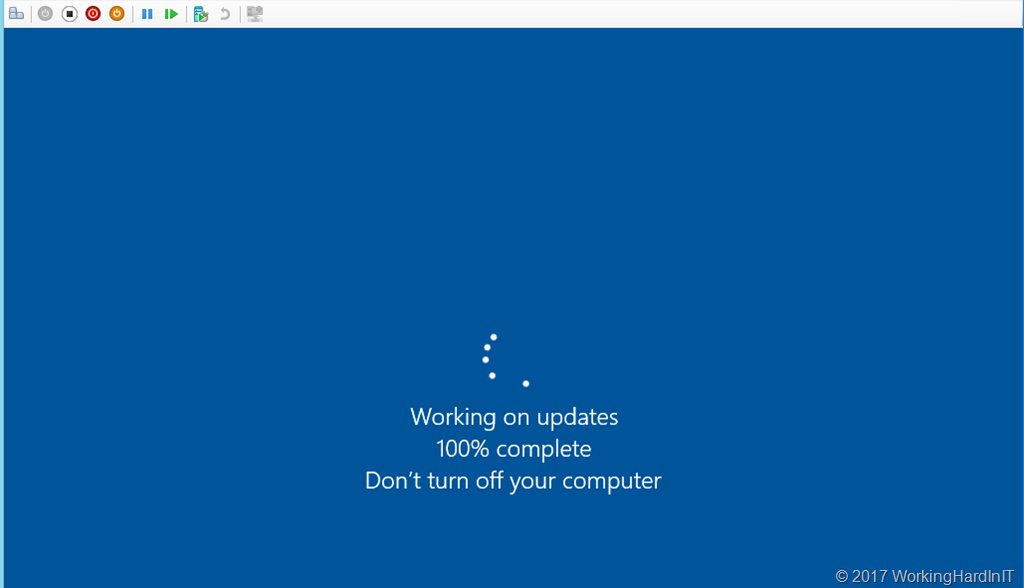How to uninstlal windows update which install failed
Uninstall failed windows update
Reboot your pc or laptop and select troubleshoot
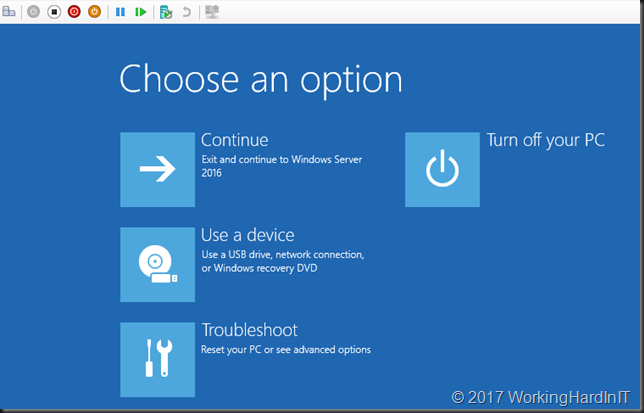
Select to open the command prompt and stay away from any other auto repair options.
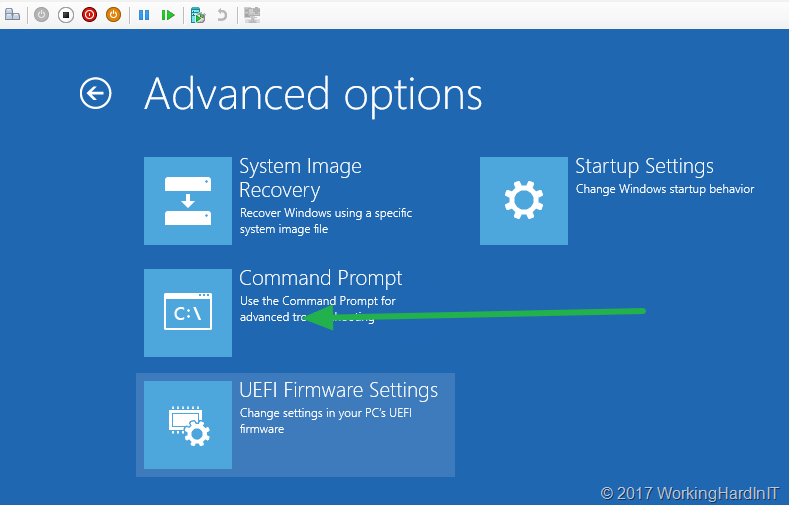
Loading the software rigistry.
1
2
3
4
5
6
7
8
| #Load the softeware registry hive as follows.
reg load hklm/temp c:\windows\system32\config\software
#Delete the sessionPending registry key, if it exists by running:
reg delete "HKLM\temp\Microsoft\Windows\CurrentVersion\Component Based Servicing\SessionPending" /v Exclusive
# Unload the software registry hive:
reg unload HKLM\temp
|
Remove failed updates with DISM command
- List failed updated.
The yellow one are the ones of interest and you can see the first one never even got an install time.
1
2
| #List updates installed that caused issue.
dism /image:c:\ /get-packages
|
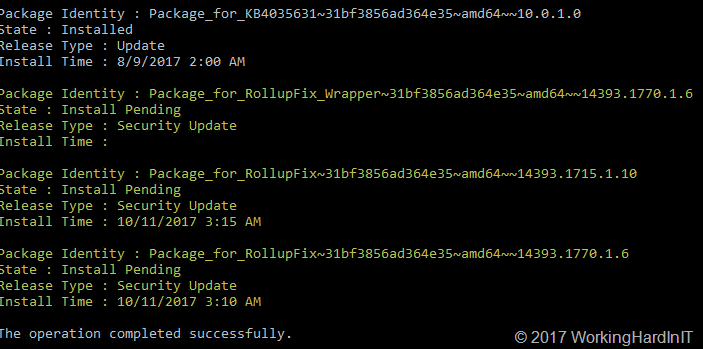 2. Remove error udpates with
2. Remove error udpates with DISM.
1
| dism /image:c:\ /remove-package /packagename:myproblematicpackagetoremove /scratchdir:c:\temp
|
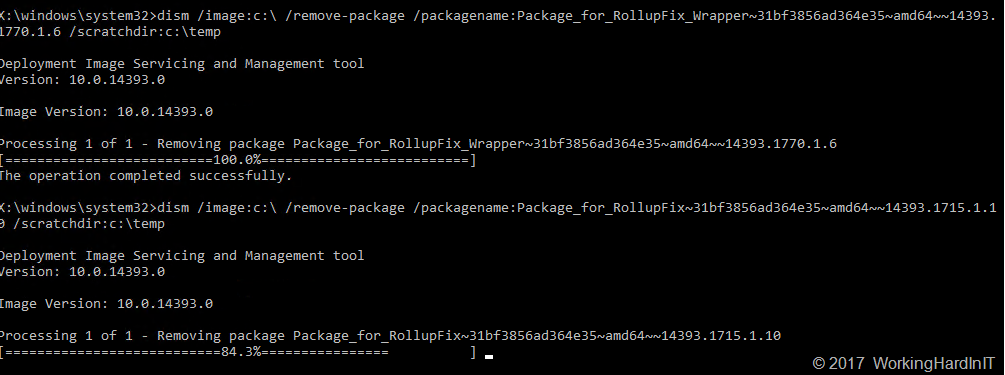 3. After finished uninstall error updates,we can reboot your pc.
3. After finished uninstall error updates,we can reboot your pc.
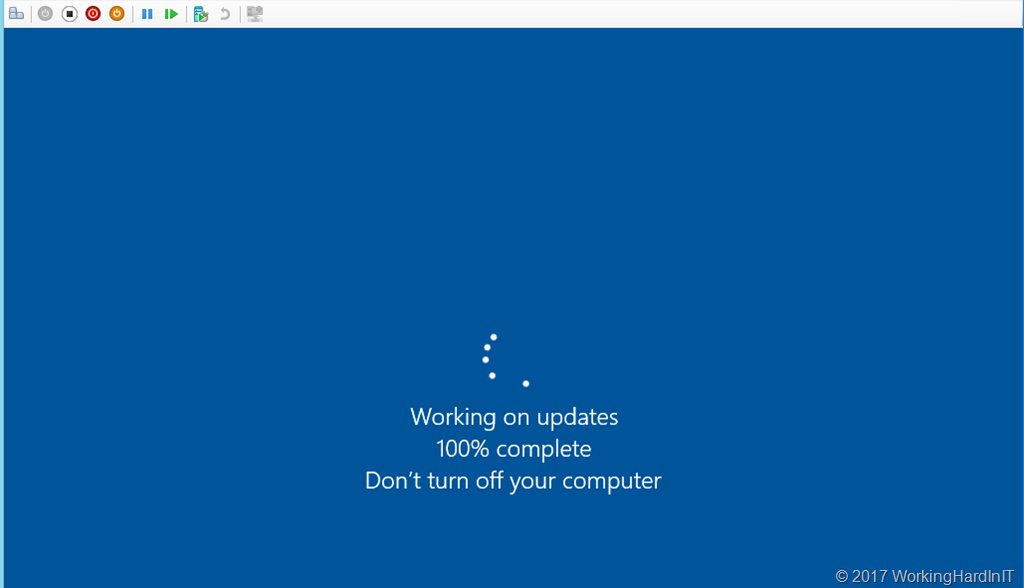
Reference
- Quick Fix Publish : VM won’t boot after October 2017 Updates for Windows Server 2016 and Windows 10 (KB4041691)
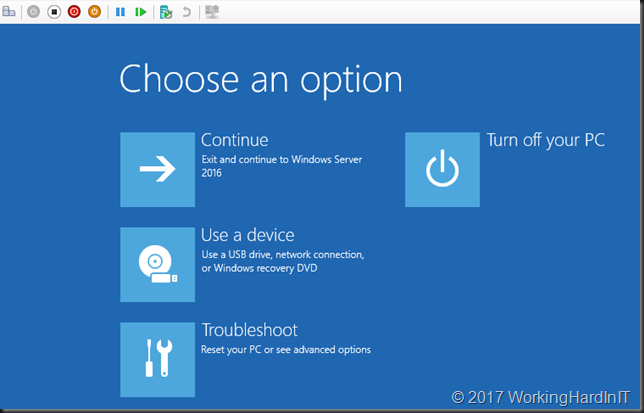
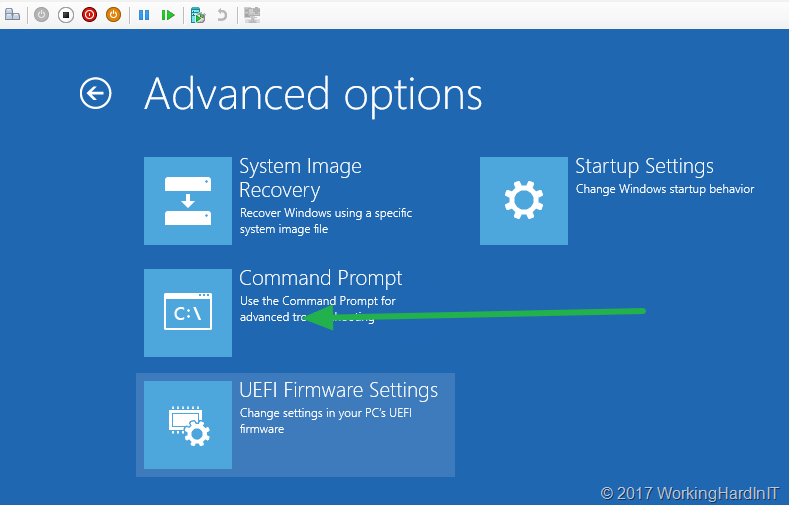
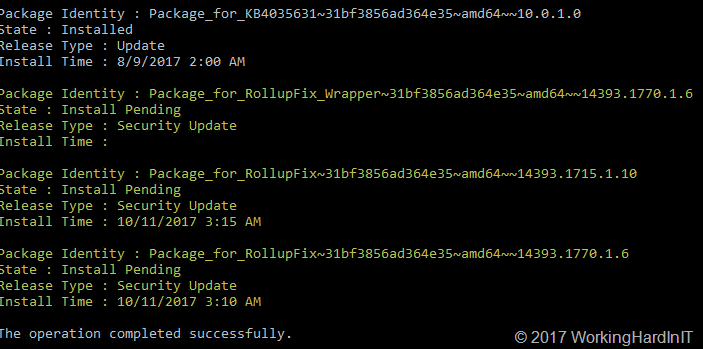 2. Remove error udpates with
2. Remove error udpates with 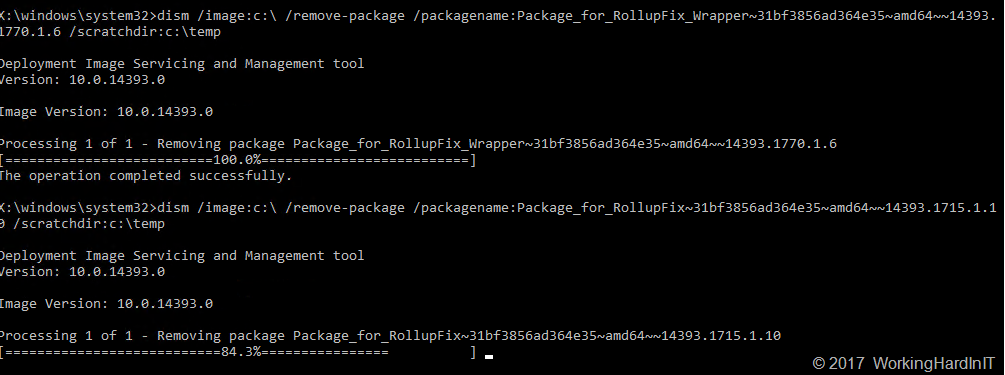 3. After finished uninstall error updates,we can reboot your pc.
3. After finished uninstall error updates,we can reboot your pc.